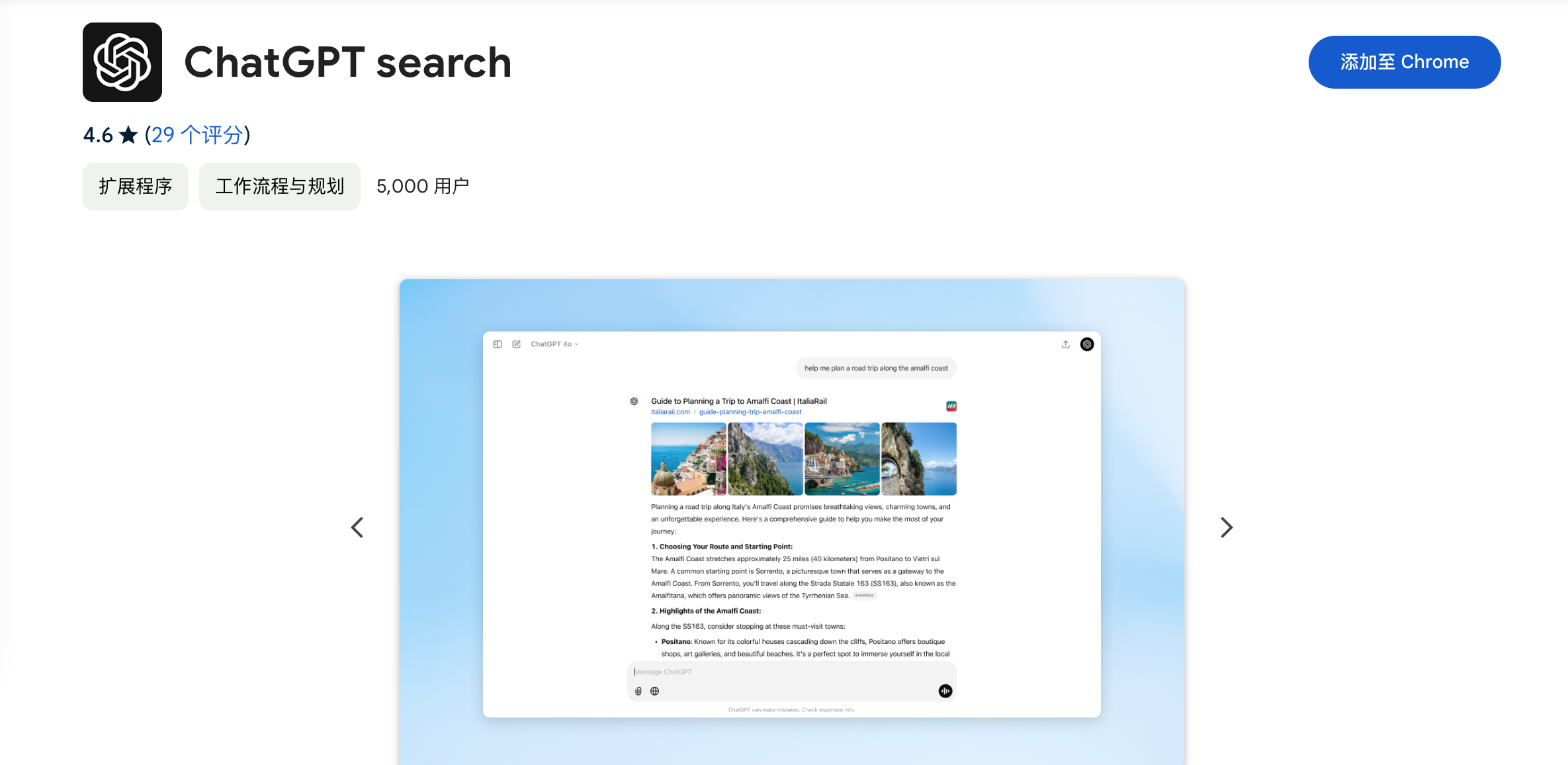ChatGPT Search 还推出了一个 Chrome 浏览器插件 你可以将 ChatGPT 设为默认搜索引擎。 安装后,用户可以直接在浏览器 URL 栏中使用自然语言与 ChatGPT 进行搜索,并获得实时结果和相关网页链接。
插件概述
下载地址:https://chromewebstore.google.com/detail/chatgpt-search/ejcfepkfckglbgocfkanmcdngdijcgld
Change default search engine to ChatGPT search.
This extension will make ChatGPT your default search engine in Chrome. Once ChatGPT has been set as your default search engine, you can search directly via your browser URL bar. ChatGPT can now search the web in a much better way than before. You can get fast, timely answers with links to relevant web sources, which you would have previously needed to go to a search engine for. This blends the benefits of a natural language interface with the value of up-to-date sports scores, news, stock quotes, and more. Chats also now include links to sources, such as news articles and blog posts, giving you a way to learn more. In order to redirect a query to Google search, type “!g [your query]” (e.g. !g foobar) directly in your browser URL bar.
![图片[1]-ChatGPT search - 元宝爱分享-元宝爱分享](https://pbs.twimg.com/media/GbQ8cjJakAMpn9v?format=jpg&name=medium)